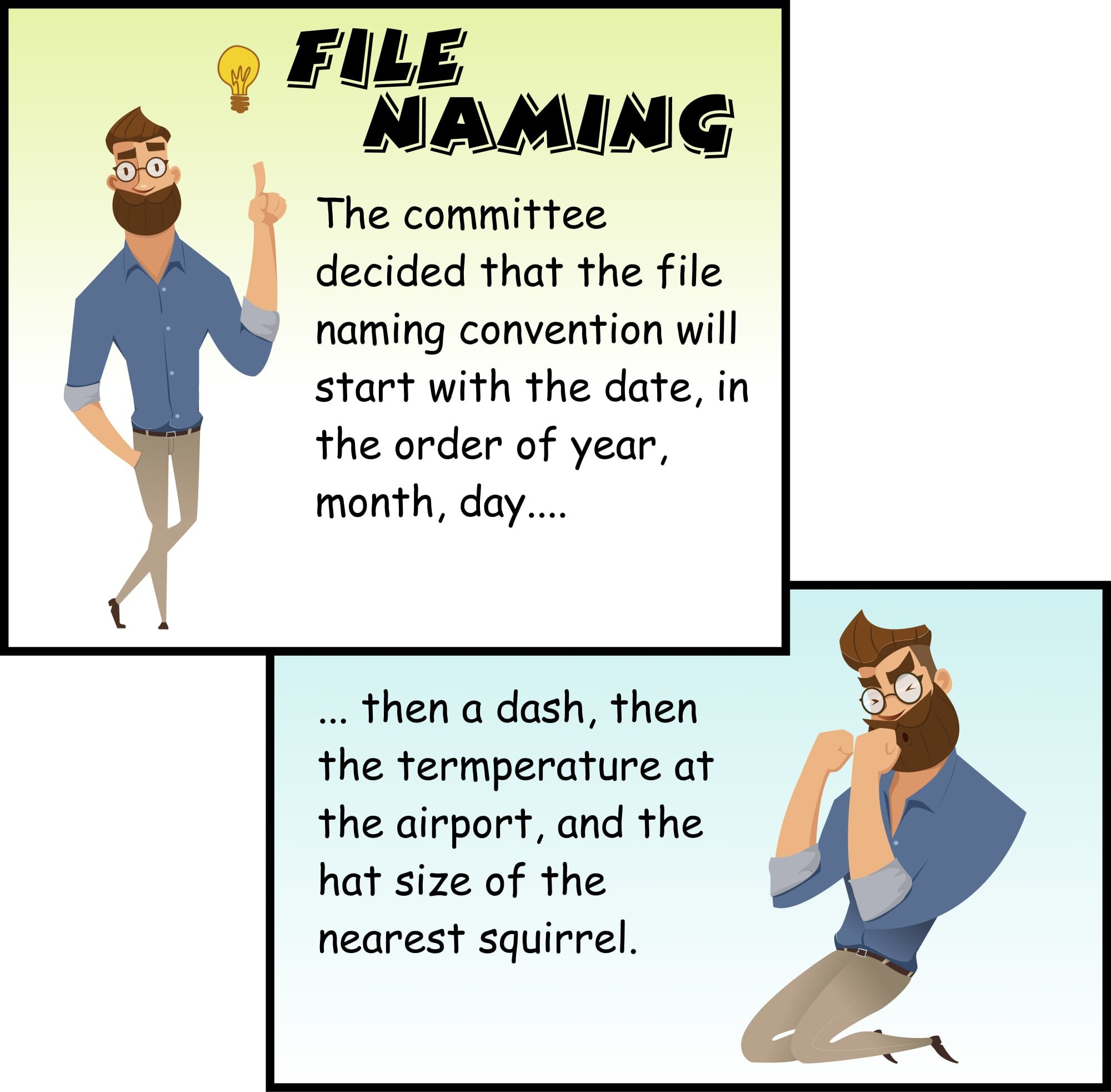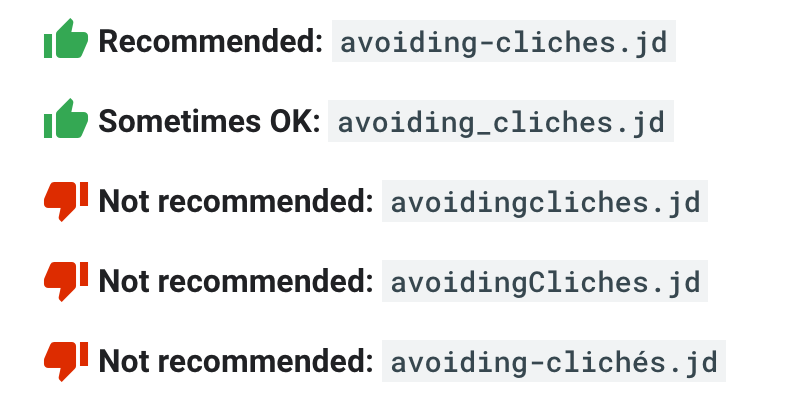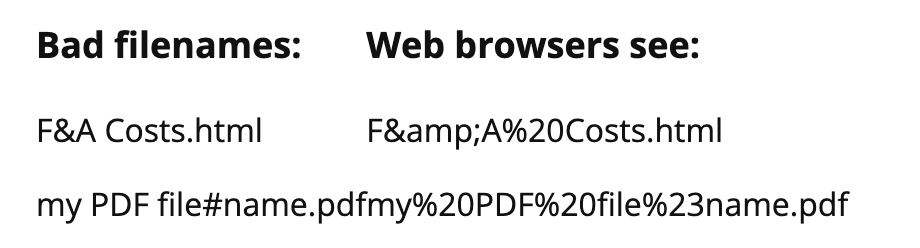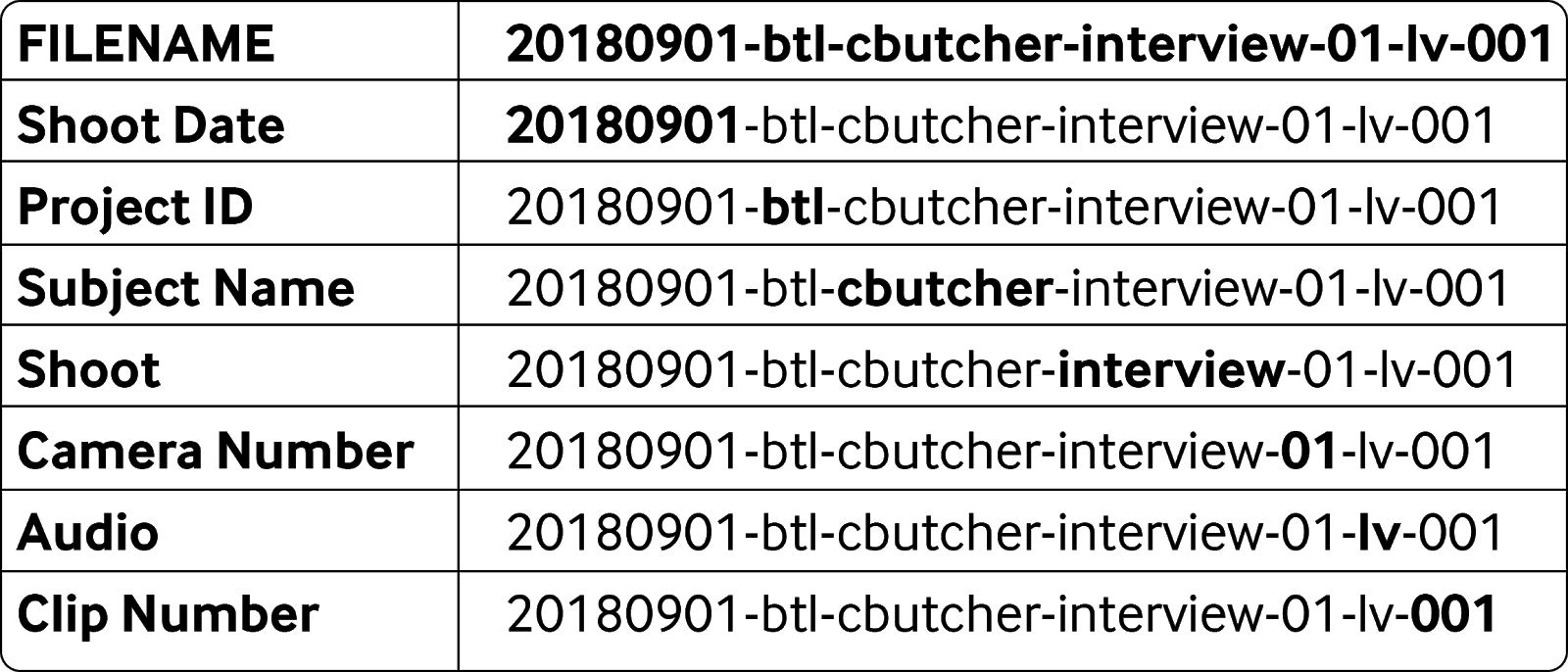File Naming Best Practices
Most of my customers have no idea the subtle but real implications of how the way they name their marketing files impacts users. As more and more are performing their own content maintenance, this post is to help improve their search engine optimization and perhaps more importantly make it easier for collaborators and end users interact with these files (i.e. downloading PDFs).
Don’t ever use spaces
Lower case everything as many file operating systems are case sensitive
(i.e. ThisFile.pdf will not load on some systems if it’s named thisfile.pdf)
Separate words with hyphens, not underscores
Underscores ( _ ) are no longer used per ISO 8601, use hyphens instead. Computer programs view hyphens as word separators while an underscore will not be recognized.
If you use an underscore ‘_’ character, then Google will combine the two words on either side into one word.
Don’t use any other special characters
Dates: use ISO notation YYYYMMDD or YYYY-MM-DD
Don’t start or end your filename with a space, period, hyphen, or underline
Begin with a letter, not a number
File length: 31 characters or less
Start your filename with the most important keyword
Versioning: use -v1, -v2,
Sequential numbers: Make sure that, if there are going to be more than 9 files with that name (versioning, photos), it should be 01, 02, 03,.. so that it can be sorted in chronological order.
Sources
Google developer documentation style guide: Filenames and file types